【上級者向け】iOS 5.1.1脱獄をコマンドで cinject v0.5.4リリース
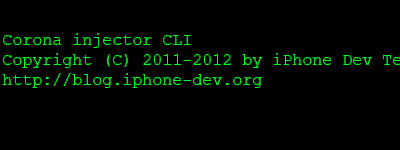
CLI version of “rocky-racoon" JB from @pod2g
is.gd/TAVZ8a .Win/Mac “cinject -Y payloads_rocky" (best on fresh 5.1.1) #HITB2012AMS
— MuscleNerdさん (@MuscleNerd) 5月 25, 2012
対応デバイス&iOSは Absinthe 2.0 と同じです
開発者、もしくは弄りたい人向けのコマンドラインツールです
Win,Mac両対応
使い方
cinject -Y payloads_rocky
と入力で完了です
詳細版
rocky-racoon and corona-A5 injector CLI v0.5.4
Copyright (C) 2011-2012 by iPhone Dev Team
With exploit work by: @pod2g, @planetbeing, @saurik, @pimskeks, @p0sixninja, @MuscleNerd, and @xvolks
DO NOT SELL - STRICTLY NO COMMERCIAL USE
---
Contribution link for pod2g's rocky-racoon 5.1.1 jailbreak and untether:
https://www.paypal.com/cgi-bin/webscr?cmd=_s-xclick&hosted_button_id=4U6DQGJ2NRVUN
---
Options:
Chained operations:
-Y <dir> Jailbreak 5.1.1 device using rocky-racoon payloads directory
-j <dir> Jailbreak 5.0.1 device using corona-A5 payloads directory (found elsewhere)
Configuration profiles:
-l List current profiles
-i <file> Install profile
-r [<pattern>] Remove all profiles, or profiles matching pattern
AFC operations:
-a <number> Alternative afc service to use (2 is available after jailbreak)
-u <file> ... Upload file(s) via afc (add final "dir=dirname" to specify which afc directory)
-d [<dir>] Show list of files in afc directory
-D <path> Download an afc directory or file
-X <path> Delete afc directory or file
-k <target> <link> Create link
ROP assistance:
-s Compute slide
-e Erase existing crash logs
-g Get diagnostics
Backups and restores:
-B Create backup
-R Restore from backup
-L <mbdb_file> List contents of an MBDB file
-M <file> Modify the ipsec.plist on device
-p <file> Modify the preferences.plist (requires -f too)
-f <file> File to use with -p
-H Hide media files
-U Unhide media files
Other:
-h This help message
-w Watch syslog
-I Show device info
-E Get device public key
-o Crash lockdownd
-v <level> Debug verbosity level
-W <path> Restore to an unzipped IPSW
-------------------------------------------------------
ROCKY-RACOON USAGE
-------------------------------------------------------
% cinject -Y payloads_rocky
Saving info...
Uploading jb-install...
Creating links...
Hiding media...
Getting backup...
Modifying backup (stage 1)...
Restoring from modified backup...
Fetching racoon...
Patching racoon...
Modifying backup (stage 2)...
Restoring from modified backup...
Unhiding media...
Done! Please wait for the device to reboot.