redsn0w 0.9.6b3リリース!
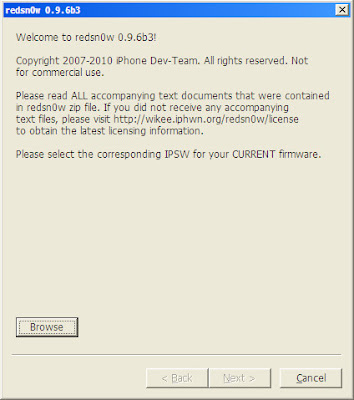
Jailbreak開発者の為にカスタムバンドルをインストール出来る機能が追加された
redsn0w 0.9.6b3がリリースされました
Mac版は元記事からお願いします
Dev-Team Blog – redsn0w+limera1n fun
基本的な使い方はこちら
redsn0w 0.9.6b1でiOS4.1脱獄
**redsn0wにはベースバンド保存機能はついてません**
詳しくは続きへ
インストール出来るカスタムバンドルは15MBまでで
パーミッションと所有権が正しく設定されてなければいけない
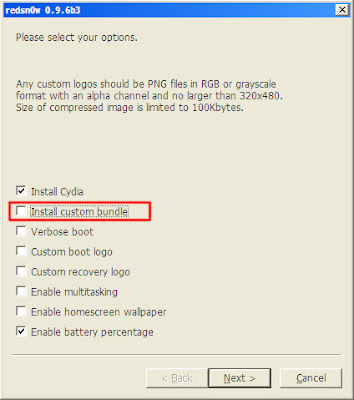
この画面で"Install custom bundle"をチェックするとカスタムバンドルファイルの
選択画面が出るので選択すればいい
To give you a practical example of such a bundle, here’s one that includes OpenSSH, OpenSSL, and the basic apt installer programs
実例としてOpenSSH, OpenSSL,aptの入ったバンドルを与えるよ
SSH bundle ミラー

redsn0w has also been updated to recognize the 4.2.1GM IPSWs. *However*, as noted above, the 4.2.x jailbreak is not yet untethered! That means until someone like @comex comes up with a way to untether it, you must use redsn0w (or a similar utility) to boot your device into a jailbroken 4.2.1 state.
redsn0wは4.2.1GMのIPSWを認識するようアップデートされたが
まだ紐付き(tethered)の脱獄ということを注意してほしい
@comexなどの人々が自由な(untethered)脱獄にする方法を見つけるまで
4.2.1を脱獄状態のまま起動するためにredsn0wや同じようなアプリをを使う必要があるWith the above redsn0w and SSH bundle, jailbreak developers and tinkerers can jailbreak and SSH into their 4.2.1 devices, provided they’ve done a tethered boot (using redsn0w’s “Just boot tethered right now” option).
上記のredsn0wtとSSH bundleを使うことによってJailbreak開発者などは4.2.1デバイスを脱獄し
SSHで中をいじれるようになる
もしtetheredブートしたならredsn0wの“Just boot tethered right now”オプションを使ってくれ
Note: The Cydia that’s included in 0.9.6b3 is the same one as in 0.9.6b2, and so it will *not* work on 4.2.1. Don’t try installing it on 4.2.1! Instead, use the SSH bundle, or compile Cydia on your own.
*注意:0.9.6b3に含まれるCydiaは0.9.6b2に含まれてるものと同じだ、なので4.2.1では動かない
4.2.1にCydiaをインストールしようとしないでくれ!
代わりにSSH bundleを使うかCydiaを自分でコンパイルしてくれ
PLEASE CONSIDER THIS AN ADVANCED TOPIC!! It’s not meant for the masses because it involves rather nerdy things like command lines and tar files. But for those who know how to use this new redsn0w feature, have fun!
このことは高度な話題だと考えてくれ
これは一般向けではない、なぜならtarファイルやコマンドラインのような専門的な事柄を含んでいるからだ
しかしこの新しいredsn0wの新機能の使い方を知っている人たちは楽しんでくれ!